A soundbar can make a dramatic difference in your TV viewing experience by providing clearer audio and better sound quality than your TV’s built-in speakers. Vizio is one of the most popular soundbar brands, known for their affordable pricing along with solid performance.
Connecting your Vizio soundbar to your TV is usually a straightforward process, especially if you have the soundbar’s remote which allows you to change inputs and pair over Bluetooth quickly. However, if you’ve lost your Vizio soundbar remote, don’t worry – you can still easily connect it directly to your TV through other methods.
Your Vizio Soundbar: Basics
Vizio soundbars come equipped with a variety of audio inputs and connectivity options. Entry-level models may just have a single HDMI ARC port, while higher-end units add optical inputs, analog RCA inputs, Bluetooth connectivity and even Wi-Fi for music streaming features.
It’s important to check the ports and features on your specific Vizio model to determine the best connection method to use. The model number can typically be found on the soundbar itself or on the packaging if you still have it. Identifying details will ensure you choose an optimal connection type.
Pre-Connection Checklist
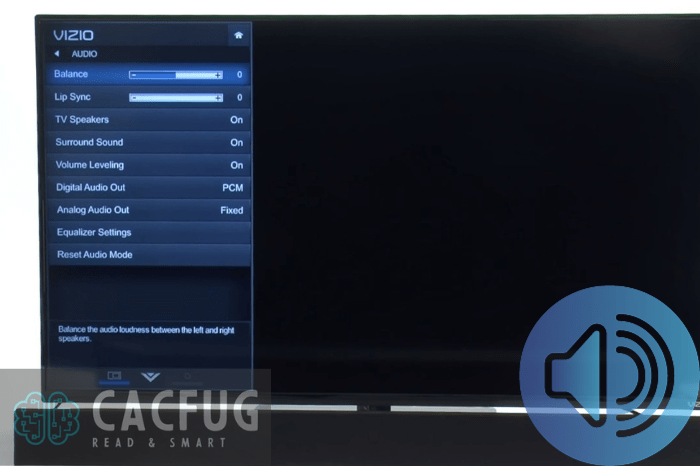
Before connecting your Vizio soundbar to your TV, make sure to do the following preparations:
- Verify TV compatibility. Most modern TVs are compatible with Vizio soundbars, but double check the audio outputs on your model. Look for an HDMI ARC port, optical digital audio out, or RCA outputs.
- Obtain necessary cables. To connect, you’ll need the proper cable for each method like an HDMI or optical audio cable. Make sure the cables are in working condition first.
- Review safety guidelines. Place both devices on stable surfaces and ensure cables are out of walking paths to avoid tripping hazards. Keep devices away from moisture or excessive heat.
Connecting Vizio Soundbar without Remote
With the basics covered, let’s get into the step-by-step process to connect your Vizio soundbar using different methods:
HDMI ARC Connection
Connect one end of an HDMI cable to the HDMI ARC port on your TV and the other end to the HDMI ARC port on your Vizio soundbar. Enable HDMI-CEC controls on both devices so that the TV audio can automatically play through the soundbar speakers over the ARC connection.
Optical Audio Connection
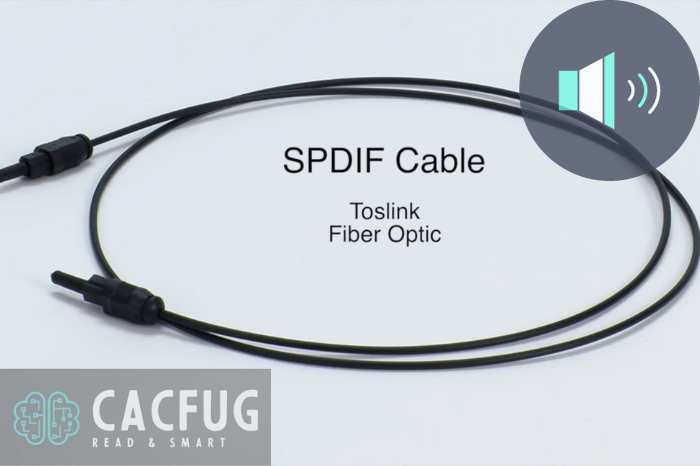
If your devices don’t have HDMI ARC, use an optical cable instead:
- Connect optical cable from Optical Out port on TV to Optical In on soundbar.
- Switch TV audio output to “Optical” .
- Soundbar input should automatically switch to optical.
Bluetooth Pairing
To connect wirelessly:
- On soundbar, access Bluetooth pairing mode.
- On TV, navigate to Settings > Remotes and Accessories > Add new device.
- Select your Vizio model to pair both devices.
- You can now play TV audio through the soundbar.
Be sure to reference your soundbar’s user manual if you encounter any specific connection issues with these methods. But following these instructions closely should allow you to successfully link your Vizio soundbar with your TV without needing the remote control.
Controlling Soundbar Without Remote

Once connected to your TV, there are alternative methods you can use to control basic soundbar functions without the traditional remote:
- Vizio SmartCast Mobile App – This free app for iOS and Android allows adjustable audio levels, bass/treble, EQ and input selection.
- Universal Remotes – Many third-party universal remotes are compatible with Vizio soundbars if programmed properly through a setup sequence. This enables volume control and mute.
- Manual Controls – Most soundbars have buttons directly on the unit itself to change volume up/down, mute, select inputs or access Bluetooth pairing mode if needed.
Optimizing Soundbar Performance
To ensure your Vizio soundbar performs at its best, keep these audio optimization tips in mind:
- Adjust TV Settings – Enable features like volume leveling, surround sound emulation, and disable TV speakers for ideal playback.
- Ideal Placement – Position soundbar centrally below TV with minimal obstructions on cabinet or wall to project sound most accurately.
Maintenance and Care
Like any electronic product, proper maintenance and care is needed for your Vizio soundbar:
- Dust or clean soundbar regularly with soft cloth to prevent buildup.
- Check HDMI and audio connections to confirm they didn’t loosen over time.
- Update software/firmware when available for optimal performance.
- Factory reset device if experiencing technical issues.
Proper cleaning and care will prevent many common soundbar issues. But if problems still occur, Vizio offers troubleshooting guides online or over-the-phone support.
Conclusion
The ability to boost your TV’s audio with a Vizio soundbar, even without the remote control, is easier than you think. With just an HDMI, optical or Bluetooth connection established alongside some audio adjustments, you can enjoy major sound improvements. Just be sure to continue cleaning and updating your soundbar to ensure an immersive entertainment experience for years to come.





